
GuildOps Command Center
All‐in‐one toolkit for modern guilds.
Post announcements, schedule events, assign tasks, and manage your team
— fully integrated with Discord.
How It Works
Get started in three simple steps.

1. Add GuildOps
Click “Add to Discord” and authorize the bot with the required permissions.

2. Configure in Dashboard
Visit your dashboard to set up roles, prefixes, and announcement channels.

3. Engage Your Guild
Post announcements, schedule events, and track tasks—all from one place.
Key Features
Powerful modules designed specifically for guild management.
Guild Dashboard
Tired of Discord commands? Manage tasks, events, and more with a clean web interface.
Interactive Task Tracker
Post tasks in customizable categories—members easily contribute & and view the progress. Track contributions and view real-time status updates.
Event Scheduling
Plan (recurring) events with help of customizable templates. Send notifications so everyone knows where to be and when. Track attendance.
Housekeeping
Automatically send a warm welcome when a new member joins—get a log entry when someones leaves your server. Let new members apply via your customized form.
Make a Wish
Let us know what you miss. Submit feature requests or suggestions directly to us so we can improve.
See GuildOps in Action
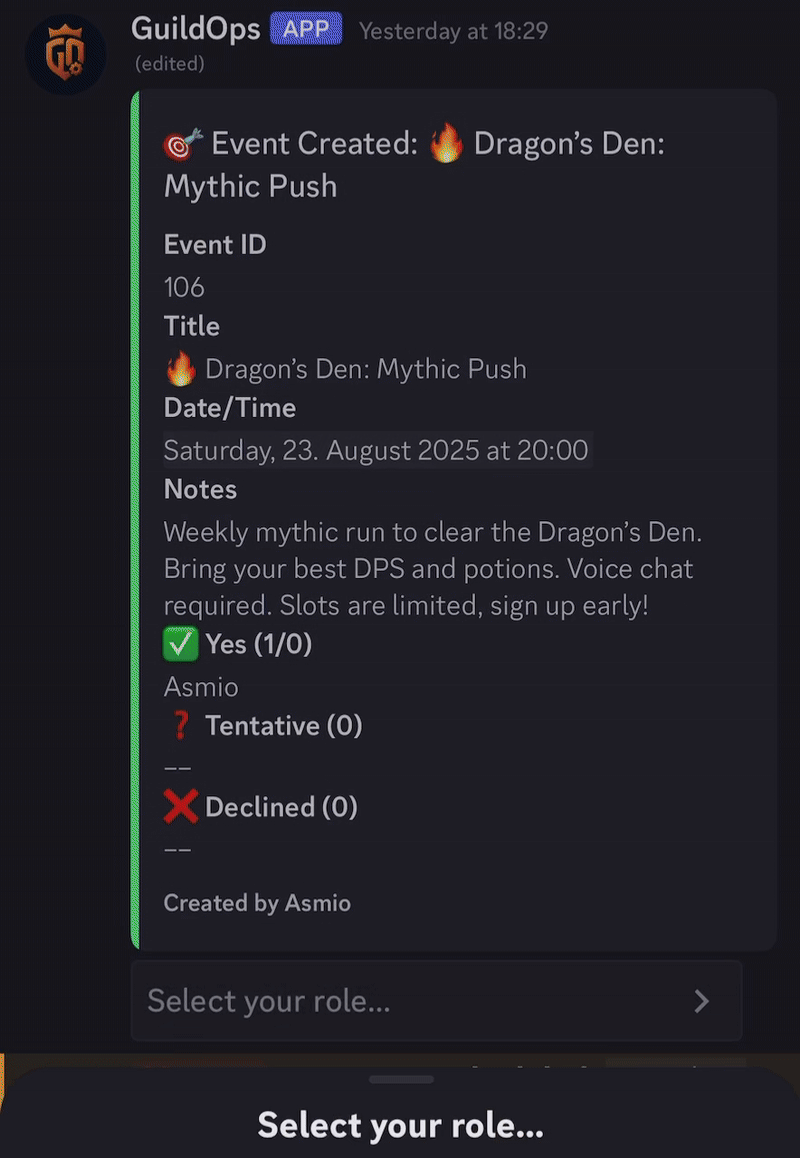
What Guild Leaders Say
Real feedback from thriving communities using GuildOps.
“GuildOps transformed how we coordinate events. No more missed announcements!”
“The task tracker is a lifesaver—our guild is more organized than ever before.”
“Event scheduling syncs flawlessly with Discord. Members always know where to be.”
Frequently Asked Questions
Answers to common inquiries about GuildOps.
GuildOps uses role management to assign roles for tasks and hierarchy, ensuring permissions are set correctly when you create roles in the dashboard.
You can change the prefix in your server’s dashboard under “Bot Settings.” Enter your desired prefix and save; the bot will respond to commands starting with that character or string.
We only store your Guild ID, channel IDs, role IDs, and minimal usage logs to provide features. We do not store personal messages or direct messages.





